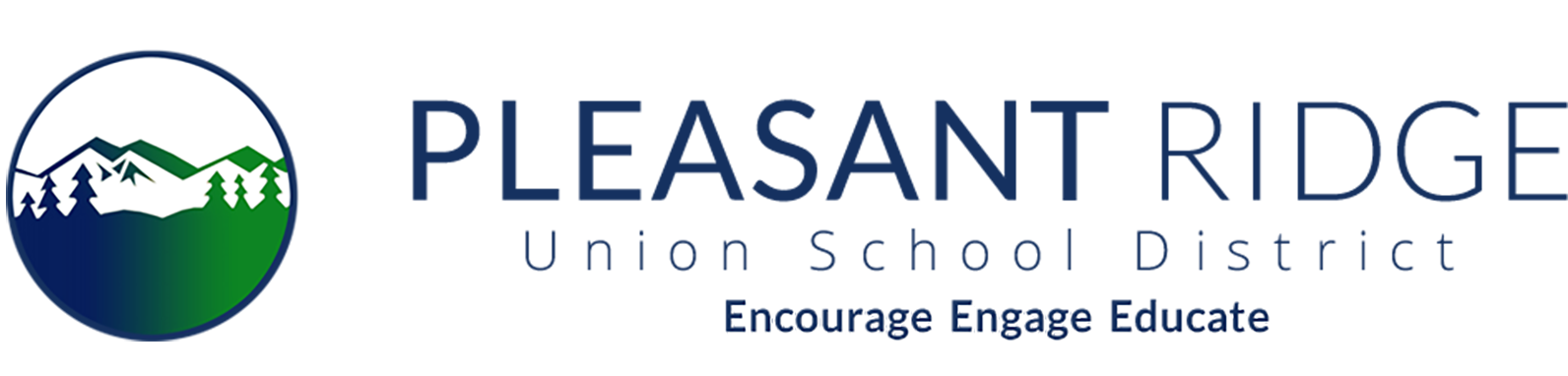First thing's first, plug in the Chromebook to rule out a dead battery. When the Chromebook is plugged in, you will see a small status indicator light on the side of the Chromebook that will be one of three colors -- red, orange, or green. Here are what those colors mean:
- Red: the battery is critically low and the device may not turn on until it charges up a bit more
- Orange: the Chromebook is charging
- Green: the Chromebook is fully charged
If the Chromebook's status light does not illuminate at all when plugging in the device, please send in the Chromebook and its charger to your child's school and our technology staff will take a look at it. It is likely that the charger needs to be replaced.
If the status light is orange or green, press and hold the power button for 30 seconds. The device should power on after that.
If the status light is red, let the Chromebook charge for about 15 minutes, then press and hold the power button for about 30 seconds. It should turn on at that point.
If the Chromebook still will not turn on after trying the above, please send it with your child to school so it can be repaired by our technology staff.