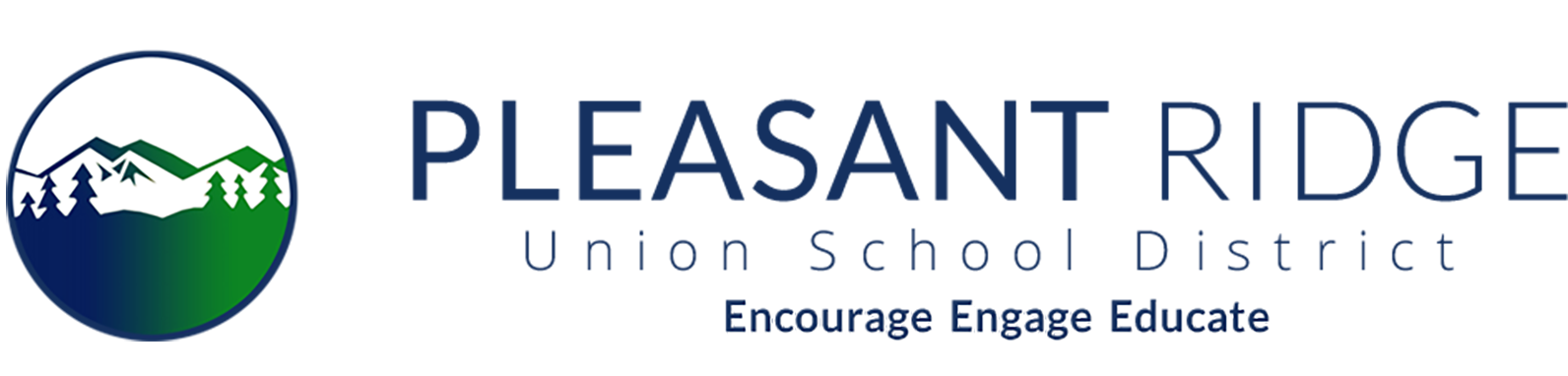Technology Home & FAQ
Welcome to the Pleasant Ridge School District technology pages! To the right (or down below if you are on a mobile device) is a list of pages that you may find helpful. Technology staff will be updating these pages periodically to try and ensure accuracy. Speaking of technology staff, here they are:
Carrie Boyes
Computer Tech
Alta Sierra and Arete Charter Academy
Vivian McKnight
Computer Tech and Multimedia Productions teacher
Cottage Hill and Magnolia Intermediate
Robert Thompson
Director of Technology
Below are a couple answers to our frequently asked questions (FAQ).
Do you have any tutorials on the digital applications my child uses when doing school work?
What is GoGuardian?