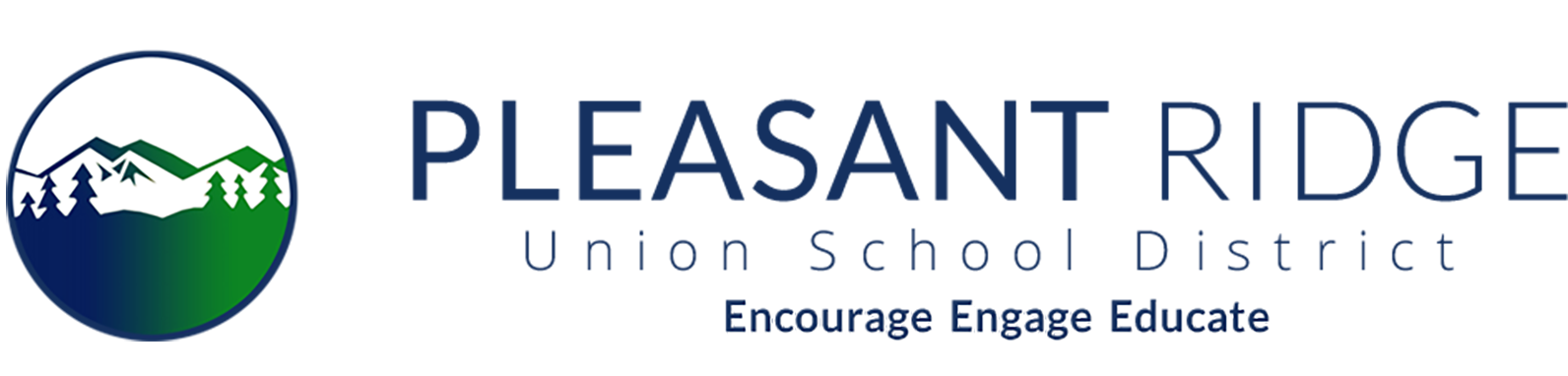Online Annual Registration Forms
Online Annual Registration Forms
Steps:
- Create a PowerSchool Parent account (student accounts will not work). Many of you have already done this.
Important: For students new to PRSD, you will find your necessary Access ID and Access Password on the bottom of the "Welcome to Pleasant Ridge School District" email that was sent to you.
Click here to view directions for creating a parent account
Click here if you already have a parent account, but need instructions on how to add an additional student
Click here to access the parent portal - Login to your new PowerSchool account and click the Forms button in the left-hand menu and fill out all required forms.